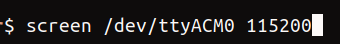2. Getting measurements through USB
a. Upload the code
The code to talk to the light sensor is very simple. Edit code.py on CIRCUITPY so that the file contains just these lines (this code was taken from Adafruit’s BH1750 tutorial):
import time
import board
import adafruit_bh1750
i2c = board.I2C()
sensor = adafruit_bh1750.BH1750(i2c)
while True:
print("%.2f Lux" % sensor.lux)
time.sleep(1)
If you’d like to measure light in foot-candles instead of lux, use this code (which converts the lux reading to foot-candles):
import time
import board
import adafruit_bh1750
i2c = board.I2C()
sensor = adafruit_bh1750.BH1750(i2c)
while True:
fc = sensor.lux * 0.09290304
print("%.2f footcandles" % fc)
time.sleep(1)
b. Get measurements
To see the output from your sensor, you’ll need to connect to your FeatherS2’s serial console. This is easy if you’re using Mu Editor which is recommended for CircuitPython, but in my case I was having trouble installing it so I followed CiruitPython’s advanced serial console instead.