1. Setup
a. Wire it all up
Plug one end of the STEMMA connector into the BH1750, and the other end into the FeatherS2. Then plug the FeatherS2 into your computer with the USB-C cable.
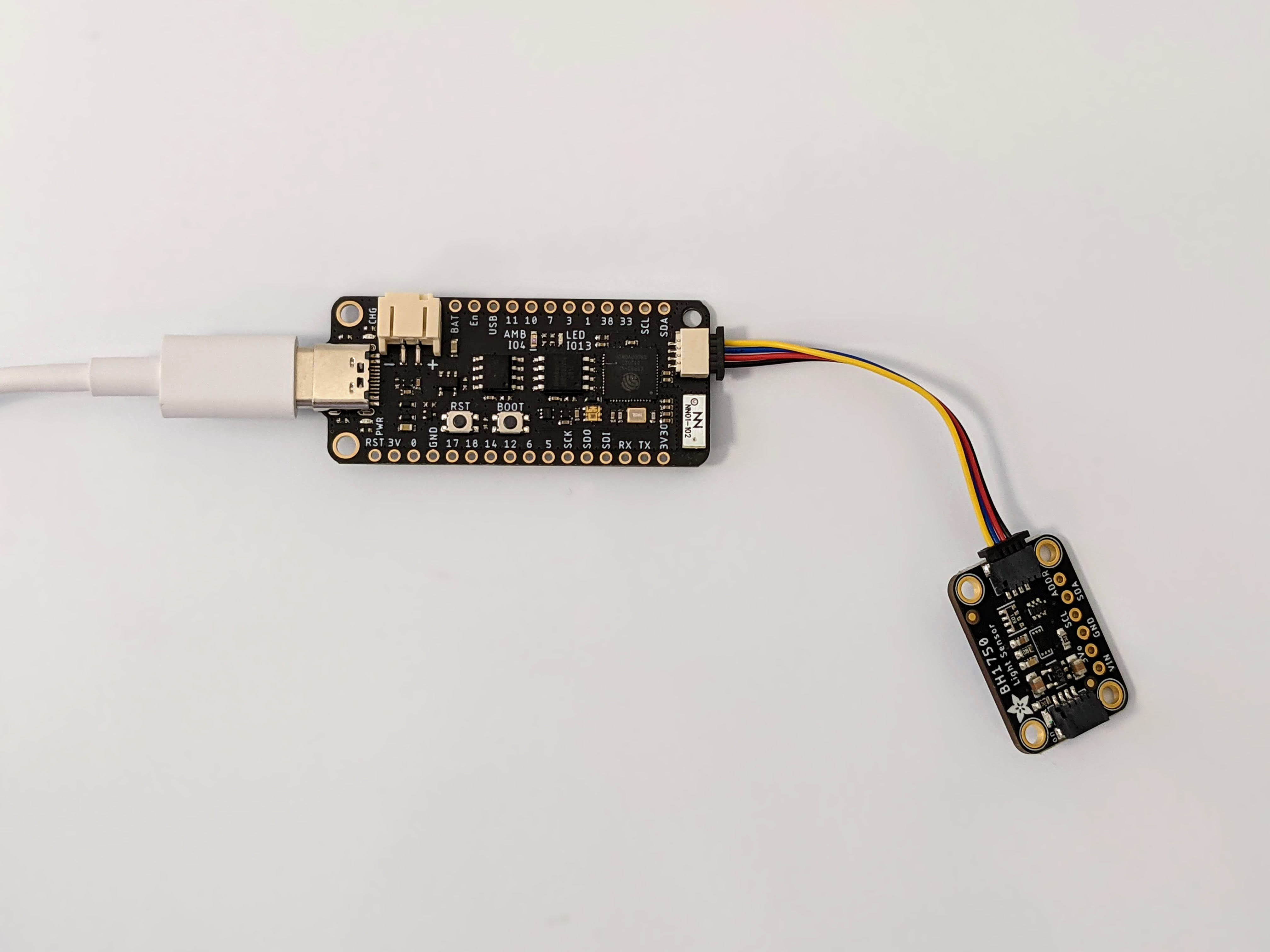
b. Install some libraries
On your computer, you’ll see the FeatherS2 board mounted as a USB drive called CIRCUITPY. Inside, you’ll see a folder called lib. Unless you’ve already installed libraries on your board, the lib folder should be empty. What you’ll want to do is get the BH1750 library into this folder so that you can talk to your BH1750 through code.
First, install and unzip the CircuitPython Library Bundle. The FeatherS2 comes with CircuitPython 6, so make sure you install Bundle Version 6.x.
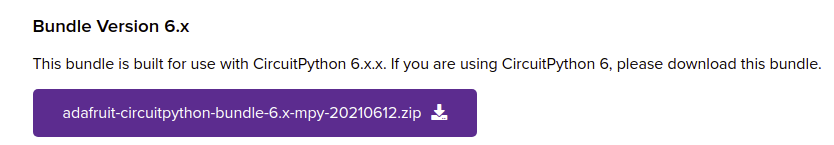
Then look inside the bundle folder and find adafruit_bh1750.mpy and the adafruit_bus_device folder. Copy both over to your FeatherS2’s lib folder. If you’re planning to make your light sensor work over WiFi, now would be a good time to copy the folder named adafruit_minimqtt over to the lib folder as well.